FAST STEPS TO SOLVE SECOND DERIVATIVE USING CALCULATOR: fx-991 ex | double differentiation
TLDRThis video tutorial offers a comprehensive guide on solving problems involving second derivatives using a Casio FS or ES calculator, specifically tailored for multiple-choice questions. The presenter emphasizes the importance of resetting the calculator to default mode and storing a recommended number, such as two, for consistency. The video demonstrates how to differentiate functions twice, store intermediate results, and switch the calculator to radian mode for accurate calculations. By following the steps, viewers can efficiently find the second derivative and then use the result to evaluate and simplify multiple-choice options to identify the correct answer. The presenter shares a proven technique that simplifies the process and increases accuracy, making it a valuable resource for those tackling calculus problems.
Takeaways
- 📚 Start by clearing the calculator to ensure it's in default mode, which is essential for accurate calculations.
- 🔑 Use the SHIFT + 9 method to clear the Casio fx-991ES Plus calculator and reset it to default settings.
- ✅ Understand that second derivatives can be represented by either 'y double prime' or 'd²y/dx²', and they convey the same concept.
- 📝 Store a number in the calculator before differentiating; the speaker recommends storing the number 2 for simplicity.
- 🔢 To store a number, use the 'D' and 'X' keys followed by the 'STO' and 'ALPHA' keys on the calculator.
- 🔧 Set the calculator to radian mode for differentiation problems by using the SHIFT + MODE, then selecting category 2.
- 🧮 Differentiate the function by pressing the integral/differentiation key and entering the function with the stored variable.
- 📈 Store the first derivative's value using an alphabet key, such as 'A', and then add a constant (e.g., 0.00001) to find the second derivative.
- 🔗 After finding the second derivative, store it using another alphabet key, like 'B', for further calculations.
- ✋ Remember to balance brackets when differentiating to avoid errors in the calculation process.
- 🔎 To find the correct answer, simplify each multiple-choice option and compare it with the calculated second derivative value.
- 📉 Subtract the value of the first derivative from the second derivative over a constant to check the options and find the correct answer.
Q & A
What is the main topic of the video?
-The main topic of the video is learning how to solve problems involving second derivatives using a Casio calculator, specifically for multiple-choice questions.
Why is it important to clear the calculator before starting?
-Clearing the calculator is important to ensure it is in default mode and to avoid any confusion that might arise from previous calculations or modes that could affect the current problem-solving process.
What is the recommended number to store for differentiation problems in the video?
-The video recommends storing the number '2' for differentiation problems as it has been used by the presenter without encountering any errors.
How does one store a number in the Casio calculator mentioned in the video?
-To store a number in the calculator, you press the 'D' and 'STO' buttons, followed by the 'X' button to store the value indicated on the display.
What mode should the calculator be in to solve differentiation problems?
-The calculator should be in radian mode to solve differentiation problems, which can be accessed by pressing 'SHIFT', then 'MODE', and selecting '2' for radian.
How does one differentiate a function using the calculator?
-To differentiate a function, you press 'SHIFT' and the button with the integral sign, then input the function, and the calculator will compute the first derivative.
What symbol is used in the video to represent the second derivative?
-The video uses 'y double prime' (indicated by two primes '') and 'd²y/dx²' to represent the second derivative.
Why is it necessary to store the first derivative value as an alphabet?
-Storing the first derivative value as an alphabet (e.g., 'A') allows for easy reference and further calculations, such as finding the second derivative.
What is the significance of adding a constant after finding the first derivative?
-Adding a constant (usually a very small number like 0.00001) after finding the first derivative helps in the calculation of the second derivative and ensures that the differentiation process is accurate.
How does one check the correct option for multiple-choice questions after solving for the second derivative?
-After solving for the second derivative and simplifying it, one should subtract the value of the first derivative over the constant and then simplify each option. The option that matches the calculated value is the correct answer.
What is the presenter's advice for ensuring accuracy while differentiating using the calculator?
-The presenter advises ensuring that brackets are balanced when differentiating and to always double-check the calculator's mode and stored values to ensure accuracy.
What is the presenter's closing statement regarding the effectiveness of the method taught?
-The presenter states that the method taught in the video is a hack or trick that they have used for a long time and has not failed them, encouraging viewers to practice it for accurate results.
Outlines
📚 Introduction to Solving Second Derivative Problems
The video introduces the topic of solving problems involving second derivatives using a calculator, specifically for multiple-choice questions. The speaker emphasizes the importance of starting with a clear calculator and setting it to default modes. The video promises to teach viewers how to use the Casio fx and Casio es calculators to solve second derivative problems quickly and efficiently.
🔢 Using the Calculator for Second Derivatives
The speaker provides a step-by-step guide on how to use the calculator to find the second derivative of a function. This includes storing a number (the speaker recommends using 2), putting the calculator in radian mode, and differentiating the function. The process involves storing intermediate results and using them to find the second derivative. The video also clarifies the notation for second derivatives and provides a method to check the correct answer by simplifying the options.
📝 Solving Second Derivative Problems with Examples
The video continues with an example problem, demonstrating how to use the calculator to find the second derivative. It covers the process of differentiating a function, storing intermediate results, and simplifying the final answer. The speaker also emphasizes the importance of balancing brackets during differentiation and provides a method to check the correct answer by comparing the calculated value with the given options.
🎓 Conclusion and Additional Tips
The video concludes with a summary of the techniques and tricks for solving second derivative problems using a calculator. The speaker encourages viewers to subscribe to the channel for more academic tips and to leave comments with any questions. The video ends with a reminder of the effectiveness of the demonstrated method and a promise to see viewers in the next video.
Mindmap
Keywords
💡Second derivative
💡Casio calculator
💡Multiple choice questions
💡Clearing the calculator
💡Storing a number
💡Reduced mode
💡Differentiation
💡Prime notation
💡Constants
💡Simplifying options
💡Subscribers and likes
Highlights
Learn how to solve problems involving second derivatives using a calculator.
The video focuses on using a Casio calculator, specifically the FS series and the fx series.
Clearing the calculator and setting it to default modes is emphasized for accuracy.
Differentiation between various notations for second derivatives, such as y'' and d²y/dx², is clarified.
Storing a number in the calculator is recommended for solving second derivative problems.
The importance of setting the calculator to radian mode for accurate differentiation is highlighted.
The process of differentiating a function and storing the first derivative is demonstrated.
The method of finding the second derivative by differentiating the first derivative is explained.
Storing the second derivative as an alphabetic variable in the calculator is shown.
The use of a constant in the calculation of the second derivative is discussed.
The final answer for the second derivative is obtained by subtracting the first derivative over a constant.
Checking the correct answer by simplifying multiple-choice options against the calculated second derivative.
An example problem involving angles is solved using the same method.
The importance of balancing brackets during differentiation is stressed.
The presenter shares a trick for ensuring the calculator is used effectively when storing numbers.
The process is demonstrated with a second example to reinforce the learning.
The video concludes with an invitation to subscribe for more academic problem-solving tips.
Transcripts
Browse More Related Video
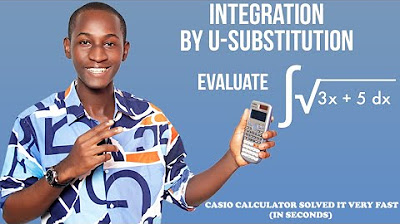
HOW TO DO INTEGRATION IN SCIENTIFIC CALCULATOR: Casio fx-991 es plus
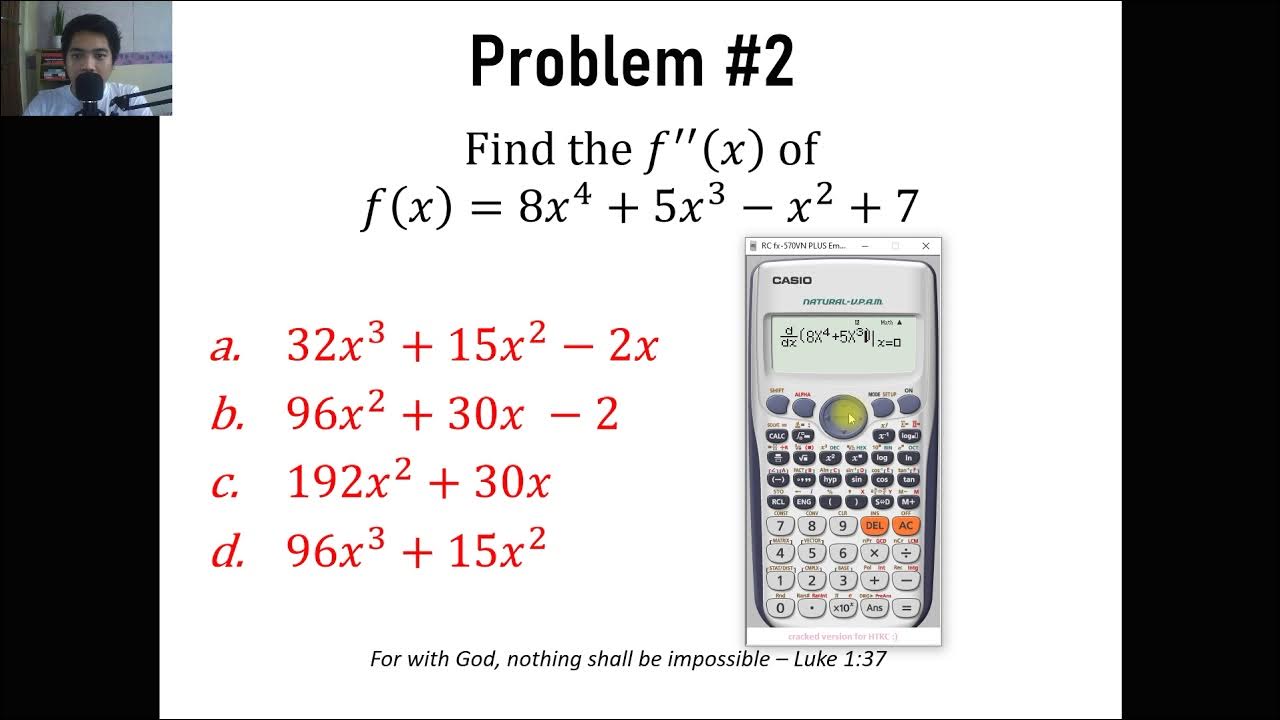
2nd Derivative + Radius of Curvature Calculator Techniques | Engineering Board exam | Yu Jei Abat
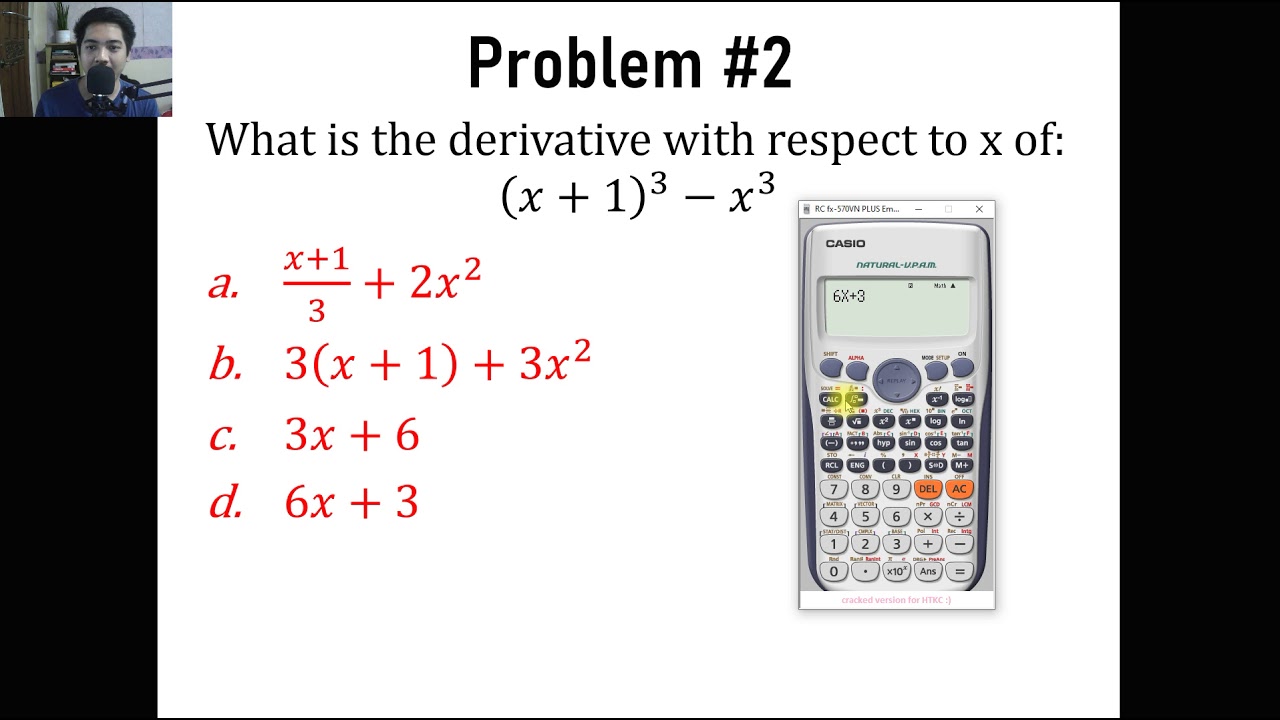
Derivatives Calculator Techniques | Engr. Yu Jei Abat | Ten Examples | Engineering Board Exam

Calculator Techniques FOR BOARD EXAM - Evaluating Functions and Simplifying Expressions 10 EXAMPLES
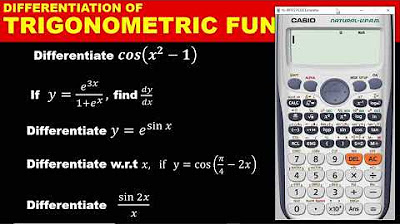
DIFFERENTIATION PART 3: HOW TO DIFFERENTIATE TRIGONOMETRIC FUNCTION WITH THE CALCULATOR
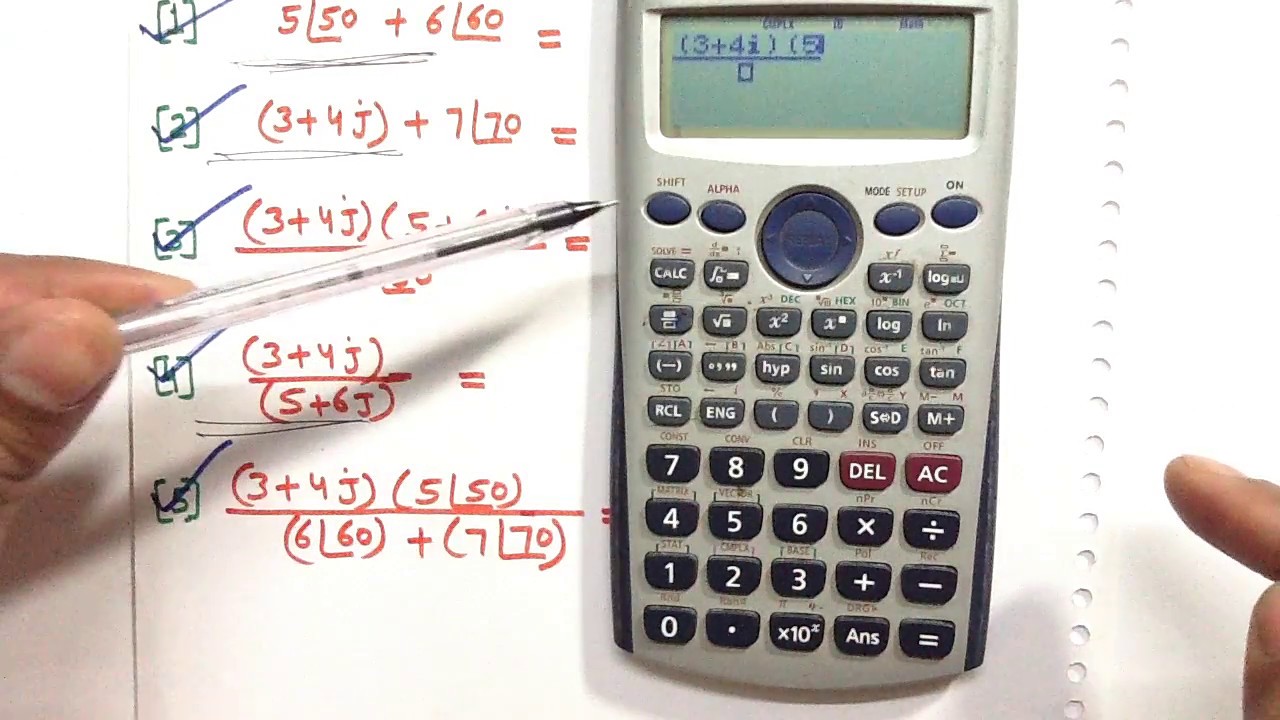
how to use CASIO FX-991ES in (ELECTRICAL ENGINEERING ) (Polar and Rectangular )------1
5.0 / 5 (0 votes)
Thanks for rating: